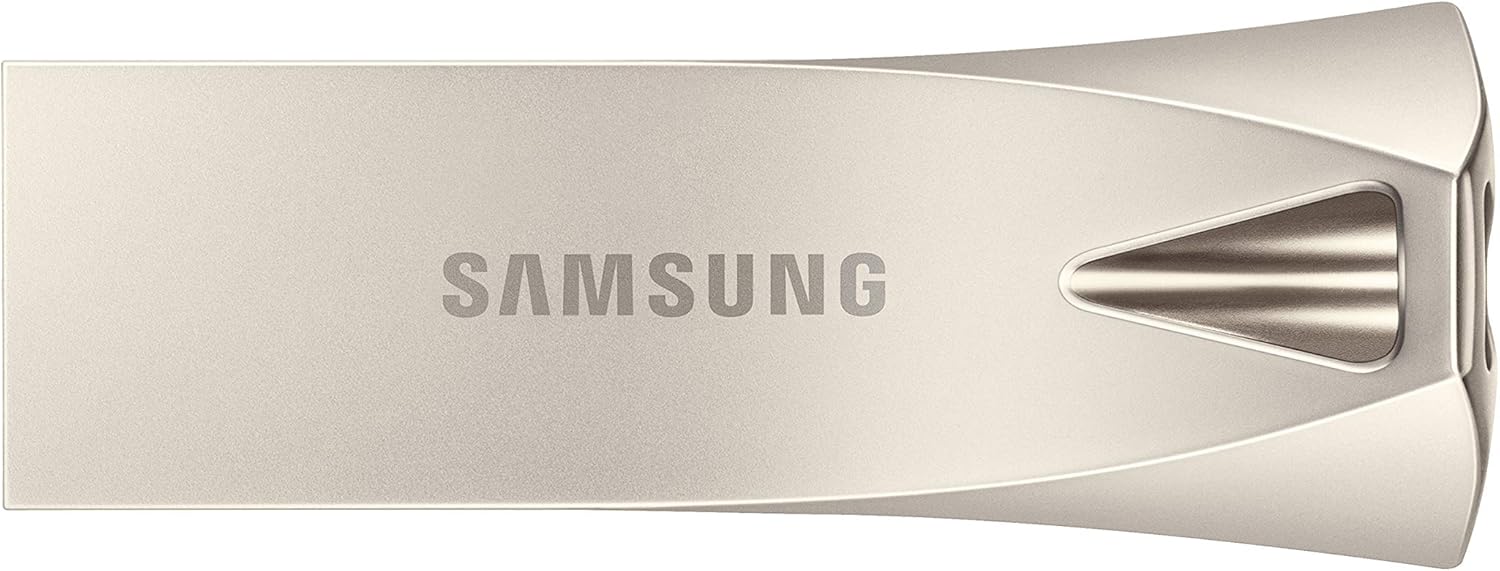Si usas addons deportivos como Winner 2 o Cristal Azul, te habrás dado cuenta de que los mejores enlaces (los que se ven en HD y sin cortes) suelen poner «Acestream» o «P2P».
Pero, al hacer clic, a menudo aparece un error: «Acestream not installed» o simplemente no ocurre nada.
El culpable no es el addon de vídeo, sino la falta de un puente. Ese puente es Horus. En esta guía actualizada a 2026, te explicamos cómo configurar Horus para que sea el sustituto perfecto del antiguo Plexus y conecte tu Kodi con el motor de reproducción externo.

SanDisk Ultra 256 GB: mucha capacidad en formato microSD
Una microSD de 256 GB para quien necesita bastante espacio en móviles, tablets o dispositivos tipo TV Box y Raspberry Pi. Perfecta para almacenar descargas, cachés de streaming o copias de tu configuración sin ocupar un puerto USB extra.
Revisa siempre la velocidad y las opiniones recientes en Amazon antes de decidirte.
Concepto Clave: Entiende esto antes de empezar
Para que esto funcione, necesitas entender que Horus NO es un reproductor. Horus es solo un «mando a distancia».
- La App Externa (El Motor): Necesitas una aplicación instalada en tu Android o PC llamada AceStream Engine que se encarga de descargar y reproducir el vídeo.
- Horus (El Puente): Es el addon dentro de Kodi que le dice a la App externa: «Oye, reproduce este enlace que acabo de encontrar».
⚠️ Resumen: Sin la App externa instalada, Horus no sirve para nada.
Paso 1: Instalar el Motor Acestream (Fuera de Kodi)
Este es el paso que la mayoría de guías saltan y por el que falla todo.
- En Android / Fire TV / Google TV: Debes instalar la aplicación AceStream Media o AceStream Engine. Puedes buscarla en la tienda de aplicaciones oficial o descargar el APK desde su web oficial. Una vez instalada, ábrela una vez y acepta los permisos. Déjala funcionando en segundo plano.
- En Windows PC: Descarga e instala el software AceStream Player. Asegúrate de que el icono del motor aparezca en la barra de tareas (cerca del reloj) antes de abrir Kodi.
Paso 2: Instalar Horus mediante Kelebek
Ahora que tenemos el motor, vamos a instalar el puente en Kodi. La forma más segura en 2026 es usar Kelebek.
- Abre Kodi y entra en Kelebek.👉 ¿No tienes Kelebek? Mira nuestra guía rápida de Instalación de Kelebek aquí.
- Ve a la sección Programas (icono de engranaje o software).
- Busca Horus en la lista.
- Pulsa Instalar.
Paso 3: Configuración Vital (El «Handshake»)
Una vez instalado Horus, no lo uses todavía. Hay que configurarlo para que encuentre al reproductor externo.
- Ve a Add-ons > Add-ons de Programas.
- Haz clic derecho (o pulsación larga) sobre Horus y selecciona Ajustes.
- Pestaña General: Activa la opción «Reproductor Externo» si prefieres que el vídeo se abra en la app de Acestream fuera de Kodi (recomendado en Android TV de gama baja).
- Si prefieres verlo DENTRO de Kodi: Deja desactivada la opción de reproductor externo, pero asegúrate de que en la configuración de «Motor P2P», Horus detecta la IP local
127.0.0.1(que es tu propio dispositivo).
Solución de Errores Frecuentes
Error: «Acestream not installed» o «Connection Refused»
Horus intenta conectar, pero el motor no responde.
- Solución 1: Asegúrate de haber abierto la App de AceStream manualmente antes de abrir Kodi.
- Solución 2 (Android): Ve a los ajustes de tu Android > Apps > AceStream > Permisos. Activa «Inicio automático» y «Sin restricciones de batería». Si Android mata el proceso para ahorrar batería, Horus perderá la conexión.
El video carga pero se corta a los 2 minutos
Esto no es culpa de Horus, suele ser un bloqueo de tu operadora.
- Solución: Al ser tráfico P2P, tu compañía de internet sabe lo que estás haciendo. Necesitas usar una VPN para cifrar el tráfico.💡 Consulta nuestra guía sobre Cómo solucionar los bloqueos de operadora y DNS para más detalles.
¿Para qué sirve Horus ahora que lo tengo?
Ahora que tienes el motor listo, puedes sacarle partido con los mejores addons deportivos. Horus se activará automáticamente cuando hagas clic en un enlace P2P en:
- Winner 2: La mejor agenda deportiva. [Ver guía de instalación].
- Cristal Azul: El clásico todo en uno.
Preguntas Frecuentes (FAQ)
Técnicamente no, pero cumple la misma función. Plexus quedó obsoleto hace años y Horus es su sucesor espiritual, compatible con Kodi Omega y las últimas versiones de Acestream.
No. El ecosistema de Apple no permite la ejecución de motores Acestream en segundo plano de forma nativa. Horus está diseñado principalmente para Android, Windows y Linux.
Si usas la versión gratuita de la App AceStream, a veces insertan publicidad antes de conectar el «stream». Horus no controla esto; es cosa de la aplicación externa.
Descargo de Responsabilidad para Contenido de Kodi en Tecnoyfoto
Los addons y complementos presentados en Tecnoyfoto (tecnoyfoto.com) son para fines informativos solamente. Ciertos addons, especialmente aquellos que no son oficiales, pueden ofrecer acceso a contenido que podría infringir leyes de derechos de autor en determinadas jurisdicciones.
Riesgos Potenciales de Usar Addons No Oficiales:
- Acceso a contenido protegido por derechos de autor sin la debida autorización.
- Exposición a malware o software malicioso.
- Riesgos de privacidad, incluido el seguimiento no deseado o la recolección de datos.
- Problemas de rendimiento o inestabilidad en tu dispositivo.
En Tecnoyfoto, no promovemos ni apoyamos actividades ilegales, incluyendo la piratería o la distribución no autorizada de contenido con derechos de autor. Es responsabilidad de cada usuario asegurarse de actuar conforme a las leyes de derechos de autor de su respectivo país.
Antes de instalar y usar cualquier addon o complemento, te instamos a investigar su legitimidad y a considerar las implicaciones legales de su uso. Si decides instalar addons no oficiales, hazlo bajo tu propio riesgo y considera la utilización de medidas de seguridad, como una VPN, para proteger tu privacidad.
Sígueme a Youtube