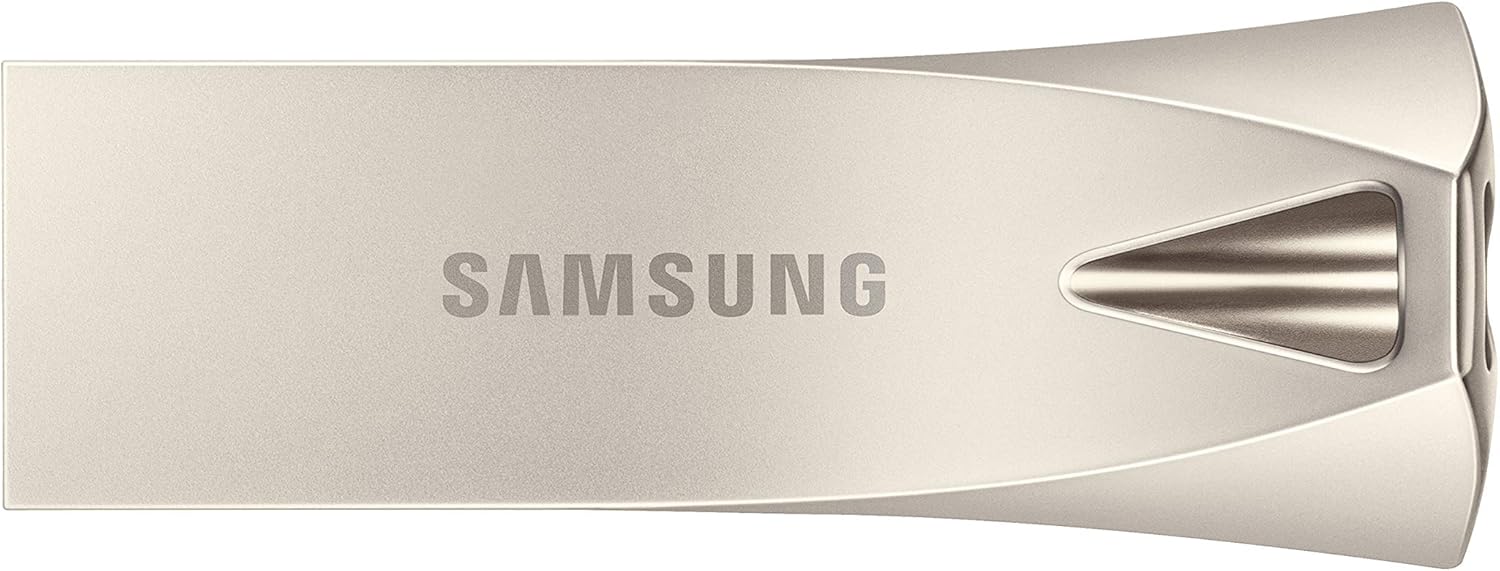Actualizado el 08 de febrero de 2026
Esta guía definitiva te mostrará cómo instalar Kodi en Fire Stick 2026, un proceso compatible con todos los modelos actuales, incluyendo el potente Fire TV Stick 4K Max (3ª Gen.), el Fire TV Stick estándar y el versátil Fire TV Cube (Edición 2025). Instalar Kodi en tu dispositivo Fire TV transforma tu experiencia multimedia, abriendo un universo de películas, series, TV en directo, deportes y mucho más, todo gestionado desde una única interfaz.
En este tutorial, nos centraremos en la versión estable más reciente, Kodi 22 «Piers». Dado que Kodi no se encuentra en la Appstore de Amazon, realizaremos un proceso conocido como sideloading. Es un método seguro y sencillo que te permitirá desbloquear todo el potencial de tu dispositivo. Sigue estos pasos para tenerlo funcionando en minutos.

SanDisk Ultra 256 GB: mucha capacidad en formato microSD
Una microSD de 256 GB para quien necesita bastante espacio en móviles, tablets o dispositivos tipo TV Box y Raspberry Pi. Perfecta para almacenar descargas, cachés de streaming o copias de tu configuración sin ocupar un puerto USB extra.
Revisa siempre la velocidad y las opiniones recientes en Amazon antes de decidirte.
Paso 1: La Seguridad es Prioridad (Configura una VPN)
Antes de instalar Kodi o cualquier addon de terceros, es fundamental entender la importancia de la privacidad en 2026. Tu proveedor de internet (ISP) puede monitorizar tu actividad, limitar tu velocidad (throttling) si detecta un alto consumo de streaming o incluso bloquear el acceso a ciertas fuentes de contenido. Además, muchos addons utilizan redes P2P, exponiendo tu dirección IP a terceros.
Una VPN (Red Privada Virtual) es la solución. Cifra todo tu tráfico de internet, oculta tu IP real y te permite saltar bloqueos geográficos para acceder a contenido de otras regiones. En mis pruebas, una VPN no solo mejora la seguridad, sino que a menudo estabiliza la conexión y puede ayudar a configurar el buffer de Kodi en Fire TV de manera más efectiva al evitar la ralentización por parte del ISP.
Si quieres entender a fondo cómo funcionan y cuál elegir, te recomiendo leer mi guía completa sobre DNS y VPN para saltar bloqueos en España.
Paso 2: Prepara tu Fire TV Stick para la Instalación
Para poder instalar aplicaciones que no están en la tienda oficial de Amazon, primero debemos habilitar una opción de desarrollador. Este proceso es seguro y reversible.
1. Habilita las Opciones de Desarrollador: Ve a Configuración > Mi Fire TV > Acerca de y pulsa repetidamente sobre el nombre de tu dispositivo (ej. «Fire TV Stick 4K Max») hasta que aparezca el mensaje «¡Enhorabuena, ya eres desarrollador!».
2. Permite Apps de Origen Desconocido: Regresa al menú «Mi Fire TV». Ahora verás una nueva opción llamada «Opciones para desarrolladores». Entra y activa «Apps de origen desconocido». Te aparecerá una advertencia; pulsa «Activar» para confirmar.
Con esto, tu dispositivo ya está listo para el proceso de sideload apk firestick.
Paso 3: Cómo Instalar Kodi en Fire Stick con Downloader (Guía 2026)
La forma más sencilla y segura de instalar Kodi es a través de la aplicación gratuita Downloader. Si no la tienes, búscala en la Appstore de Amazon e instálala.
- Inicia la aplicación Downloader en tu Fire TV Stick.
- Si es la primera vez que la abres, te pedirá permisos para acceder a los archivos. Haz clic en «Permitir».
- En la pantalla principal, verás una barra para introducir una URL. Escribe la downloader kodi url oficial para la versión de Android:
kodi.tv/download/android - Haz clic en «Go». Se abrirá la página oficial de descargas de Kodi. Desplázate hacia abajo hasta encontrar la versión recomendada. Para los dispositivos Fire TV modernos, debes elegir la versión ARMV8A (64-BIT). Haz clic sobre ella para iniciar la descarga.
- Una vez finalizada la descarga, Downloader ejecutará el instalador. Haz clic en «INSTALAR» en la esquina inferior derecha.
- Cuando la instalación se complete, verás el mensaje «Aplicación instalada». Haz clic en «LISTO» (no en «ABRIR» todavía).
- Volverás a Downloader. Ahora te preguntará si quieres eliminar el archivo de instalación (el .APK). Recomiendo encarecidamente eliminarlo para liberar espacio en tu dispositivo. Haz clic en «Eliminar» y confírmalo de nuevo.
¡Felicidades! Ya tienes Kodi 22 «Piers» instalado en tu Fire TV Stick. Ahora puedes encontrarlo en la sección «Mis aplicaciones» de tu pantalla de inicio.
Paso 4: Configuración Inicial y Cómo Instalar Addons
La primera vez que abras Kodi, te pedirá permisos para acceder a los archivos multimedia. Concédeselos para que pueda funcionar correctamente. La verdadera potencia de Kodi reside en sus addons, pequeños programas que amplían sus funcionalidades.
Instalar un Addon desde el Repositorio Oficial de Kodi
Para empezar de forma segura, vamos a instalar un addon oficial, como el de YouTube. Esto te familiarizará con el proceso y te mostrará el potencial de los repositorios kodi seguros.
- Dentro de Kodi, ve al menú de la izquierda y selecciona «Add-ons».
- Haz clic en el icono de la caja abierta (Instalador de paquetes) en la esquina superior izquierda.
- Selecciona «Instalar desde repositorio».
- Elige «Kodi Add-on repository», que es el repositorio oficial que viene preinstalado.
- Navega hasta «Add-ons de vídeo» y busca «YouTube» en la lista.
- Selecciónalo y pulsa «Instalar». Acepta las dependencias que necesite y espera a que finalice el proceso.
Ya tienes tu primer addon funcional. Puedes aprender a configurarlo con claves API para evitar errores en mi guía completa del addon de YouTube para Kodi.
Explorando Addons de Terceros
El ecosistema de Kodi es inmenso, con miles de addons creados por la comunidad. Estos te permiten acceder a contenido muy variado. Para descubrir los más populares y fiables, es crucial saber desde dónde instalarlos.
Para ello, te invito a consultar mi guía actualizada sobre los mejores addons para Kodi 2026, donde encontrarás una selección curada para cine, series, deportes y TV. Allí también explico cómo añadir nuevas fuentes de repositorios para instalar addons tan populares como Alfa, Elementum o Balandro.
Conclusión
Ahora ya sabes cómo instalar Kodi en tu Fire Stick en 2026 de una manera segura y eficiente. Has preparado tu dispositivo, utilizado la URL oficial para la descarga y has aprendido los conceptos básicos para instalar addons. Recuerda siempre priorizar tu seguridad con una VPN y explorar el contenido de manera responsable.
Kodi es una herramienta increíblemente versátil que, bien configurada, se convertirá en el centro multimedia definitivo para tu hogar. ¡Disfruta de la experiencia!
Kodi es un software de código abierto y totalmente legal desarrollado por la XBMC Foundation. tecnoyfoto.com no está afiliado a Kodi, ni a los desarrolladores de los addons, repositorios o scripts mencionados. No alojamos ni distribuimos contenido protegido por derechos de autor. El usuario es el único responsable del uso que haga de esta información y de verificar la legalidad del contenido en su región.